We’ve All Been There
Somebody sends you a link that you don’t know if you can trust. You could open it and potentially get a virus, or you could try your luck with FOMO. But what if there was a third option?
By now you’ve probably read the title, so this comes as no surprise, but that third option is exactly what we’re talking about today.
Virustotal
The first way you can check a link for red flags is Virustotal.
Virustotal is a website that allows you to upload files or links to be scanned for malicious content; you can also upload a file’s hash. For our use case we’ll click on “URL” and paste the URL in the text field.
After about 60 seconds, Virustotal will show you the results from 93 different Antivirus/Internet Security vendors. It can also show more detailed information such as the “Final Url” and “Body Length”. Quite a useful site huh?
Browserling
The next way you can check a site is Browserling.
With Browserling, you can visit a website using a remote browser over the web.
Basically what this means is that you can manually check a site from one of Browserling’s browsers without risking infecting yours. Just enter the URL of the site you would like to check in the text field to get started! You only get 2 minutes at a time though, so keep an eye on the queue!
Conclusion
Using these tools, you’re now able to check even the sketchiest of sites! Have any questions or comments? Do you know any other great tools to add? Leave them down below! We would love to hear what you think. 😄


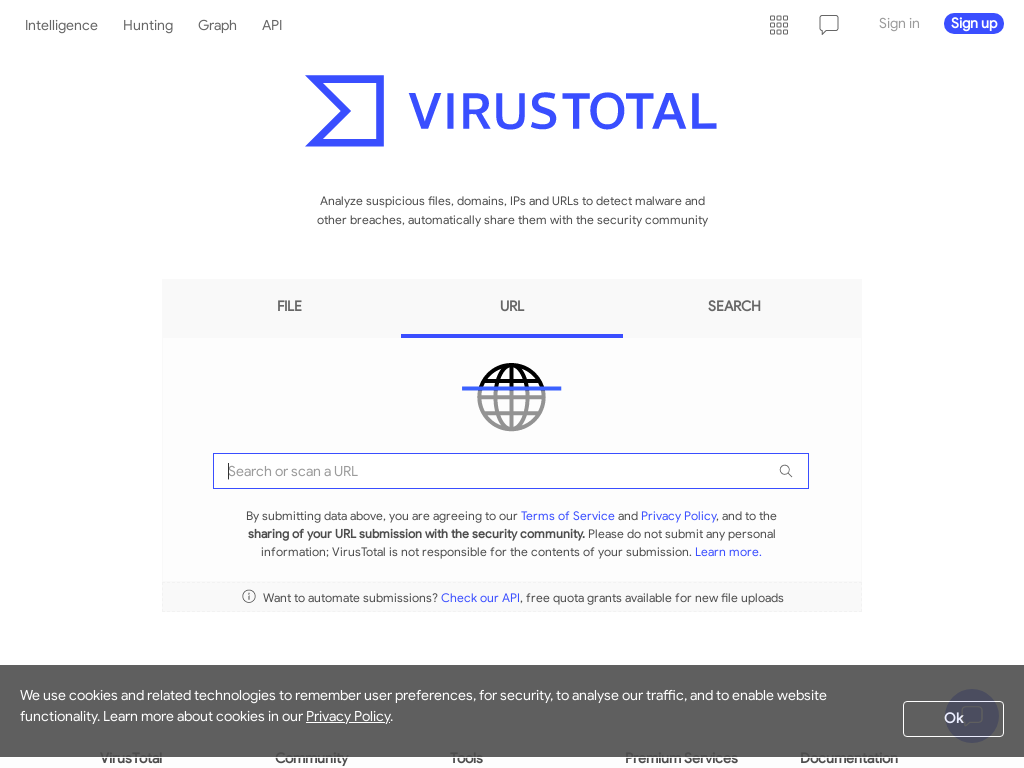
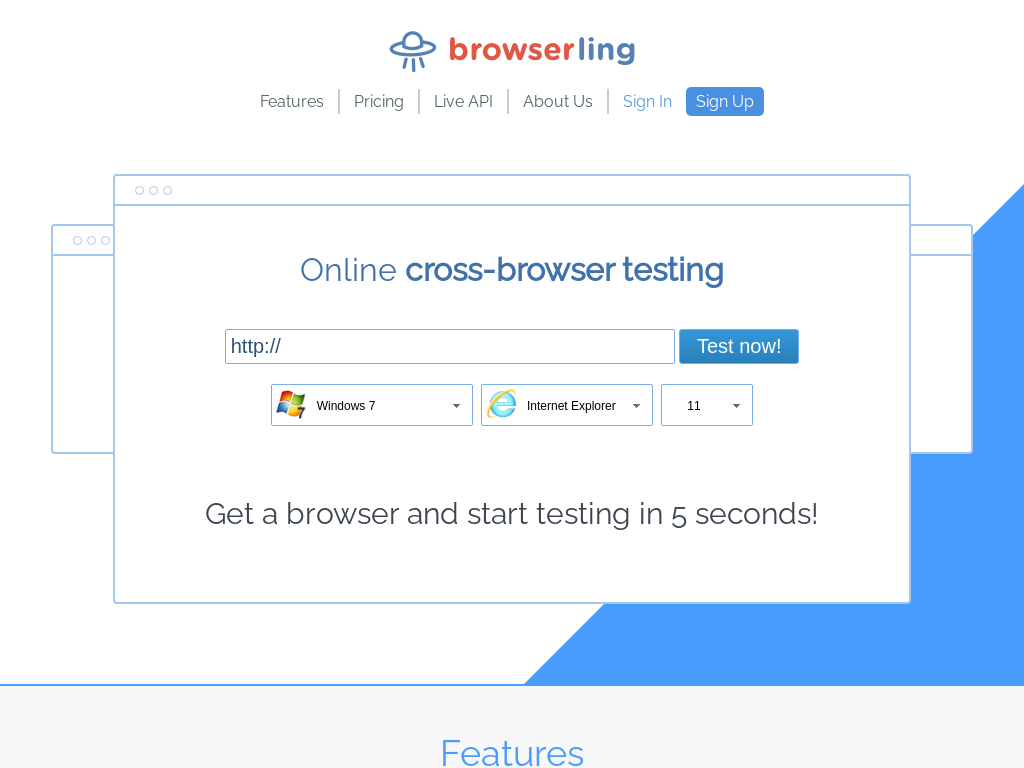
5 responses to “How to Tell if a Link Is Safe”
Amazing and helpful post with wonderful visualization! Great read 🙂
Thanks! 🙂
Very helpful; thank you!
Hi there!
Hello!